Any Amazon seller wants to maximize their profits. To do this, they develop and implement various strategies to increase brand awareness, product visibility, marketing, and sales. But how do you figure out if your strategy is working? You need numbers to indicate whether or not you have achieved your target. Amazon provides the tools that you need – Amazon reports. Each report helps identify areas of improvement in your Amazon business.
This article is a quick guide on how to get the most out of Amazon seller reports. We’ll discuss how you can use each type of report to draw out more valuable insights about your business performance and growth opportunities.

What are Amazon Reports?
Amazon Seller Central Reports is a valuable tool that gives sellers invaluable insight and crucial metrics to track your amazon performance activity.
You can use these reports to monitor your products’ sales, traffic, marketing, and inventory levels. Besides, these figures demonstrate the effectiveness of your pricing and advertising strategies as well as how customers interact with your brand to identify areas for improvement.
How to Access Amazon Seller Central Reports
You can view any report directly from the Seller Central Dashboard. Depending on your seller status (regular, FBA or brand-name registered), you may have varying access to different reports.
To access Amazon reports, log in to your Seller Central account and click the “Reports” tab in the menu. Then you can select the desired report type from the drop-down menu.
For example:
If you need a report related to sales performance, click on “Business Reports.”
To access reports related to your advertising campaigns, click on “Advertising Reports.”
The “Fulfillment” reports tab gives you insight into your inventory health and fulfillment performance.
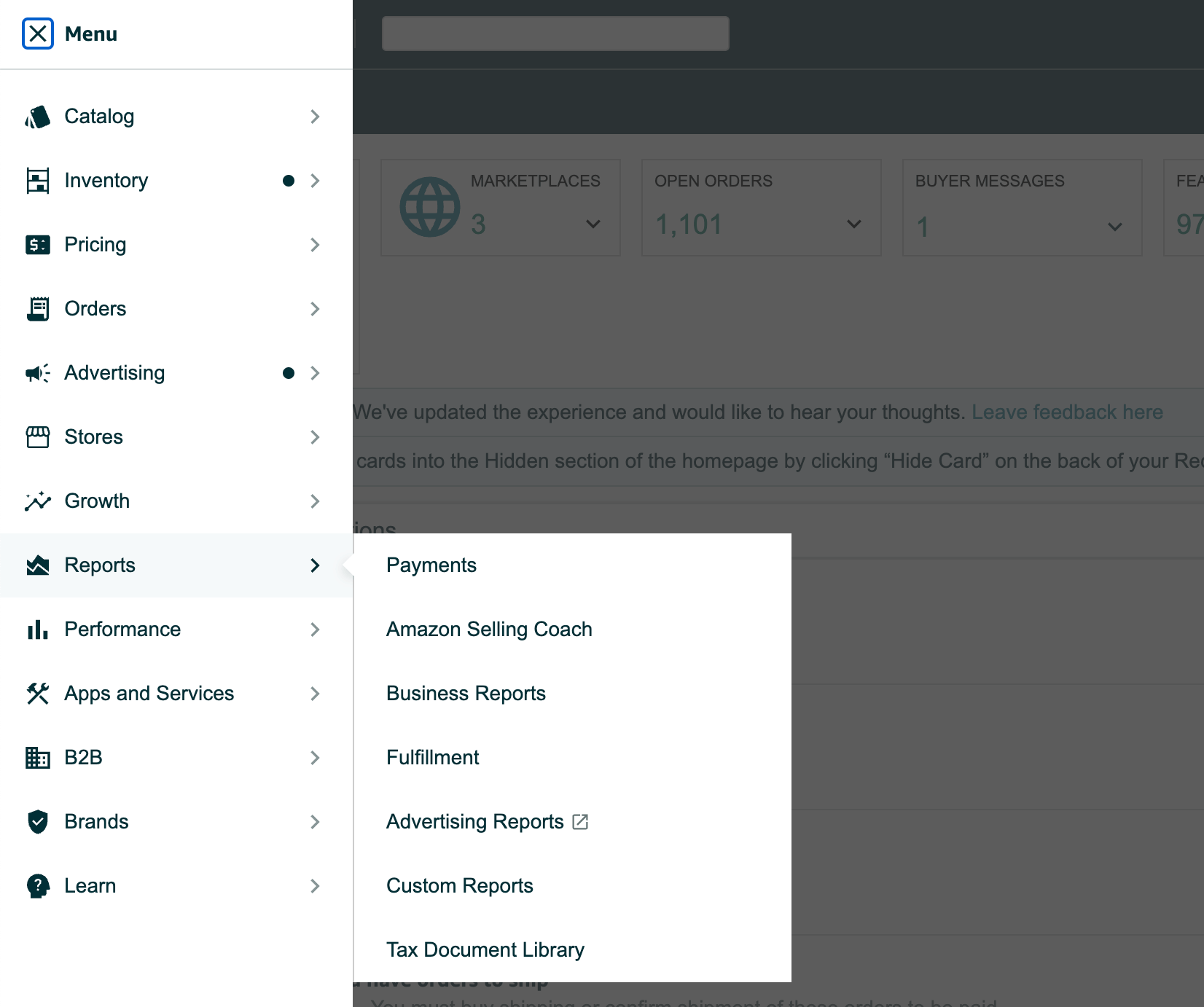
How to Download Your Amazon Report
Amazon sellers can download their reports in multiple formats, including TXT, CSV, and even PDF in 4 clicks:
Open the “Reports Dashboard”.
Choose the report type you wish to review.
Submit the report-specific details. For example, custom date range.
Click on “Request Report” or “Download Report”
Downloading some reports may be instant, while others may take some time to become available for download.
Why Should Sellers Focus on Amazon Reports?
The main benefit of Seller Central Reports is that they give you a performance review and tell which of your strategies are working and which are not. With relevant data and analysis of key Amazon reports, sellers can work on new strategies that will be more effective in increasing sales and profits.
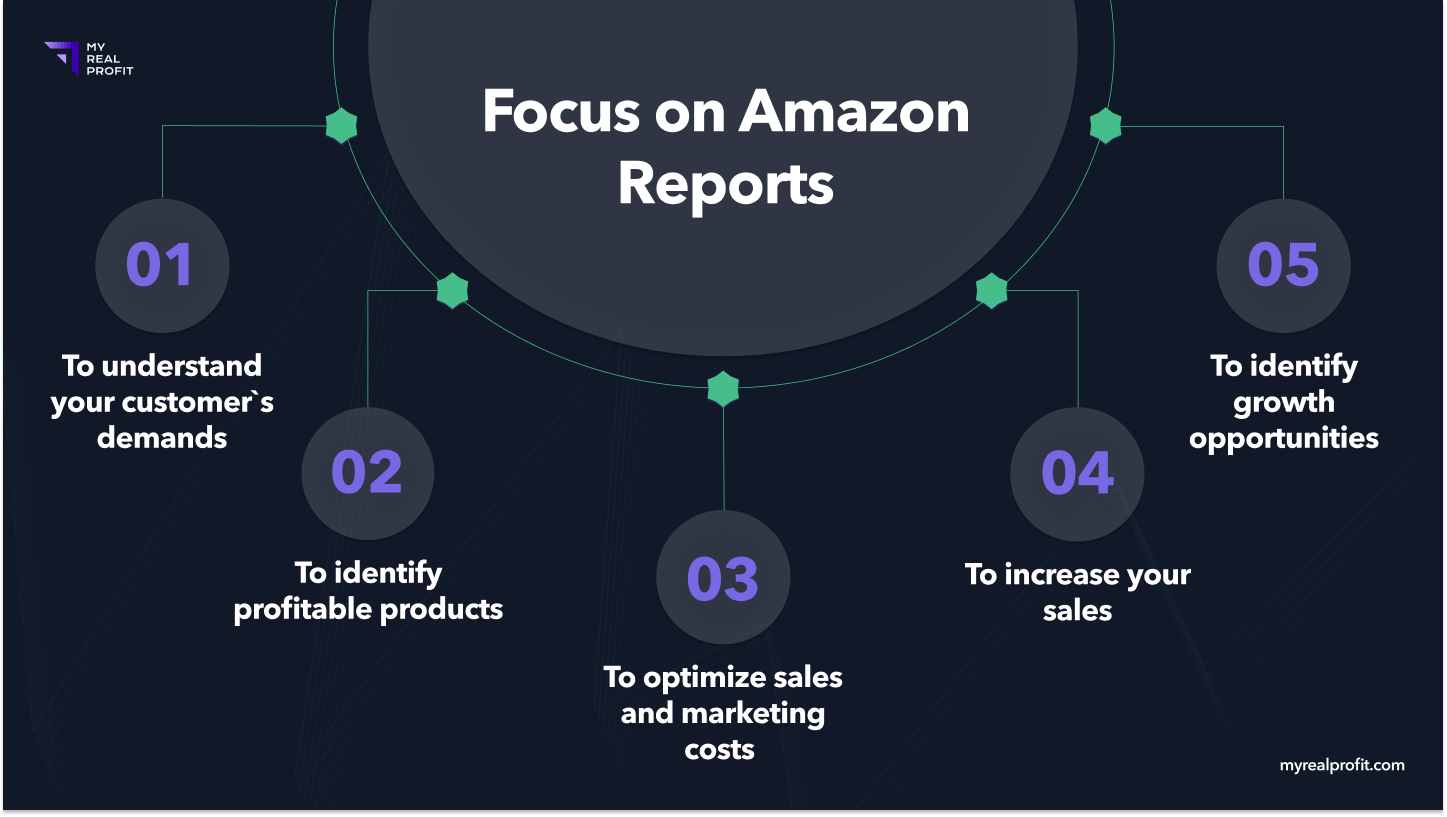
In addition, tracking current data and comparing it with historical sales will help you:
Understand your customer`s demands
Identify profitable products
Optimize sales and marketing costs
Increase your sales
Identify growth opportunities
Let’s take a closer look at the different Amazon Seller Reports and how they help you optimize your sales strategy.
Types of Amazon Reports in Seller Central
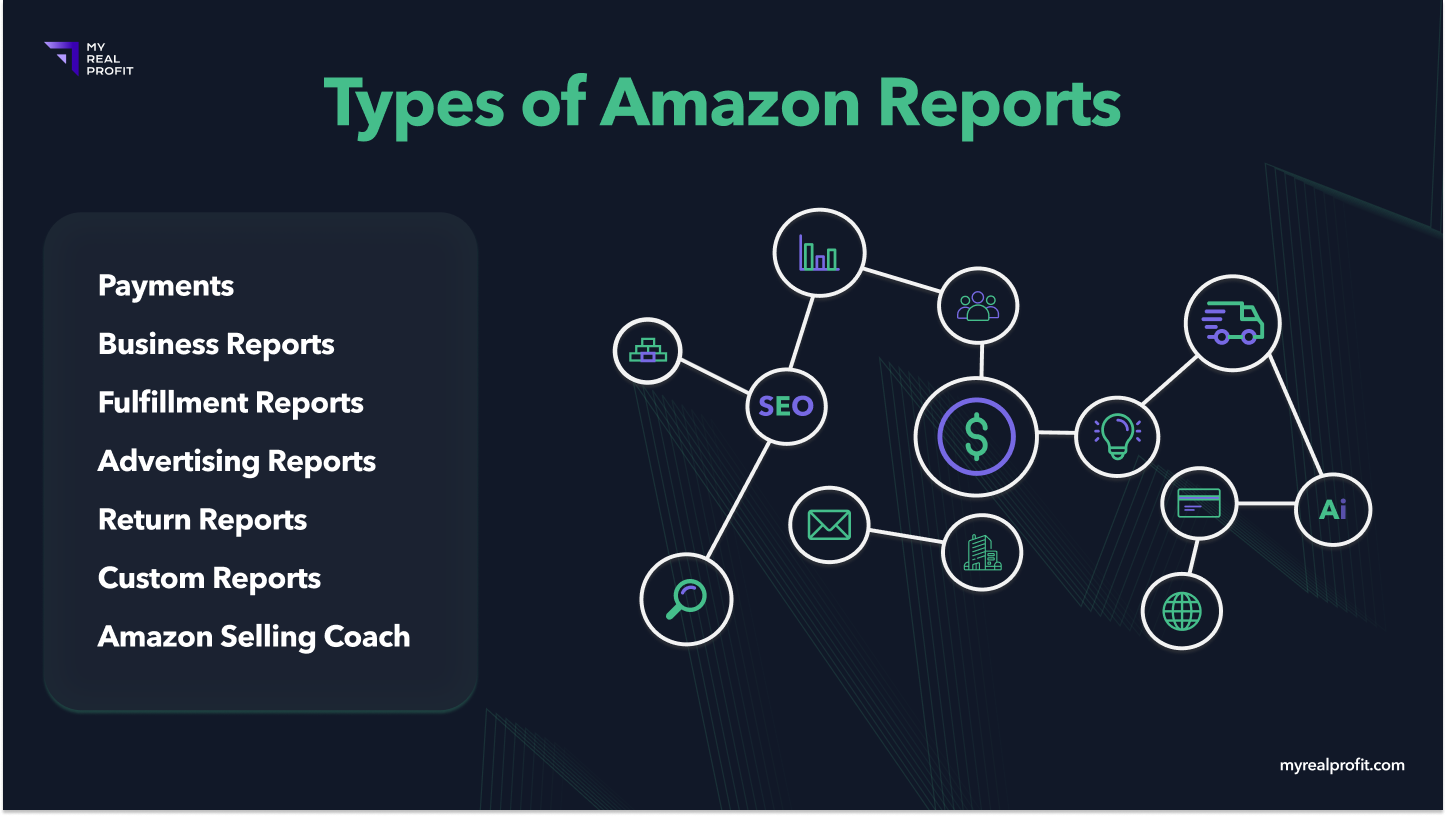
Finances
Click on “Payments” to find key data about your finances on Amazon. You will gain insights into amazon fees, cash flow, transactions, account statements, and disbursements.
Payments Dashboard
The Dashboard report provides a summary of all the essential details regarding your payments. It provides an overview of all the transactions on Amazon within a customized date range, including order-related fees, sales tax, and other payment details.
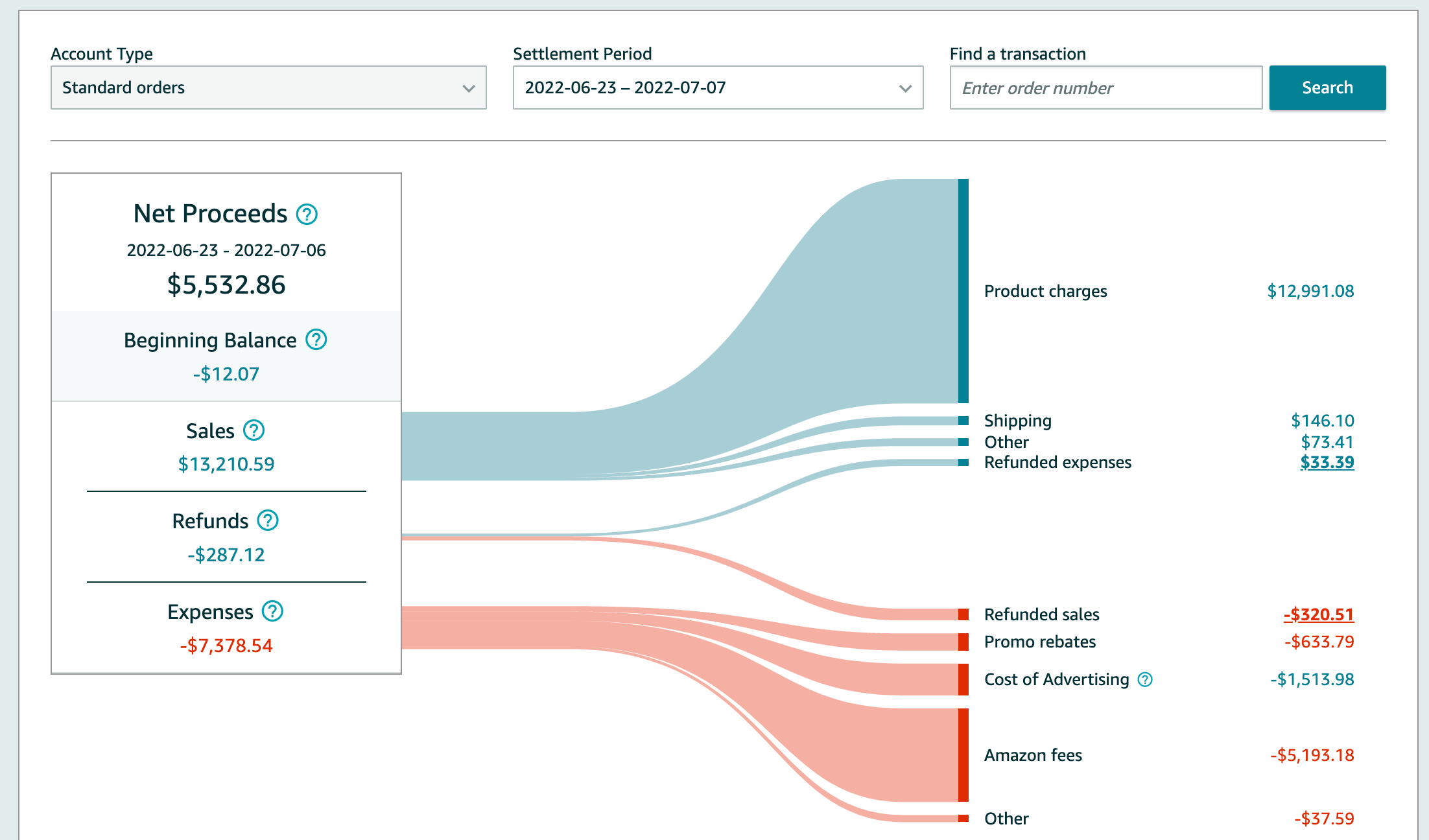
Date Range Reports
The Date Range report is a valuable tool for Amazon sellers who wish to receive deeper data analysis of their earnings and expenses. This report breaks down the revenue and Amazon costs associated with each order, including sales, refunds, adjustments, and other fees charged by Amazon.
Link to the report: https://sellercentral.amazon.com/payments/reports/custom/request?ref_=xx_report_ttab_dash&tbla_daterangereportstable
If you want to get more insights, into how to analyze Amazon profits, check our article: Profit and Loss Statement for Amazon Sellers
Disbursement Reports
The Disbursement report provides information about the funds that Amazon has collected and paid into your bank accounts since the last disbursement period.
Business Reports
Amazon Business reports provide insights into your sales performance and customer behavior regarding your products, including the frequency of their purchases.
Using Business Reports you can find such metrics:
Page views and Sessions;
Conversion rate;
Buy Box percentage;
Sales by period, by Child ASIN, by Parent ASIN
Orders and units sold.
And much more. Use these reports to identify customer behaviors and trends to create efficient marketing strategies.
Sales Dashboard
Amazon Sales Dashboard is the basic report for sellers that shows orders and sales data, allowing one to compare data across the previous performance. These insights come with money and percentages represented in graphs and tables.
Sales & Traffic
Sales and Traffic is a date-based report that gives insights into views on listings, Amazon seller page views, conversion rate, total sales, gross product sales, and unit session percentages on Amazon.
Detail Page Sales and Traffic by ASIN
Detailed Page Sales and Traffic report is grouped by parent or child ASINs. It gives you a detailed performance report at the product level and provides access to product metrics such as conversion rate and Buy Box percentage.
Note that most business reports are available for two years. However, there may be some discrepancies in reports due to the 24-hour delay in processing sales data.
Link to the reports: https://sellercentral.amazon.com/business-reports/
Advertising Reports
PPC reports provide insights into the success of your Amazon Advertising campaigns. These reports give you information on bid effectiveness, keywords, and search terms performance, PPC sales, and spending providing you with such key metrics as CPC, ACoS, ROAS, clicks, and more. Utilize this data to optimize, your marketing costs so your Amazon store can drive more relevant traffic and avoid unnecessary ad expenses.
Types of Sponsored Ads
There are 4 types of advertising on Amazon:
Sponsored Products ads that promote individual product listings on Amazon. This ad appears within search results and on product detail pages. Advertisers bid on keywords, and their ads are displayed when shoppers search for those keywords.
Sponsored Display – display advertisements that promote specific product listings on both Amazon’s product detail pages and external websites. Also, Amazon sellers can use these ads to retarget their customers.
Sponsored Brands are an opportunity for brands to use this option to advertise their entire brand or multiple products in a single ad and increase recognition.
Sponsored Brands Video – use video to help customers discover your brand as they shop on Amazon.
There are different reports available for all four types of ads. Let’s take a look at some of them.
Advertised Product (for Sponsored Products and Display)
This report shows your performance by the product that was advertised.
Attributed Purchases (for Sponsored Brands)
Check what products customer purchase from your Sponsored Brands ads.
Search Terms (for all types)
The Search Terms report is a list of search terms that your customers typed in the Amazon search bar and viewed your ad.
Placements Report (for all types)
This report details your campaign performance based on the specific placements where your ad was shown:
Top of Search (TOS)
Rest of Search (ROS)
Detail Pages (also known as: Other on Amazon)
Link to the reports: https://advertising.amazon.com/reports/new
To learn more about Amazon advertising reports and know what is good Amazon ACoS, check this article: https://myrealprofit.com/blog/what-does-acos-mean/
Fulfillment
Amazon fulfillment reports provide sellers with details of their sales, inventory, and shipments. The reports include data on items shipped, inventory levels, orders processed, storage fees, removals, and reimbursements.
All Orders
This report provides detailed numbers on every order, including order status, product sales, fulfillment channel information, shipping costs, and other item details.
Link to the report: https://sellercentral.amazon.com/reportcentral/FlatFileAllOrdersReport/1
Manage FBA Inventory Report
Inventory reports are summaries of the products that you have sent to fulfillment centers for sale on Amazon. The report contains data such as the SKU, quantity available, reserved units, pending inbound and more.
Note: The data you receive is at the time the report is run. Therefore, it may be outdated when you receive it. You should compare Amazon’s order and inventory reports against your inventory records to ensure accuracy. As an alternative to manual recordkeeping, use Automated Inventory Analytics to track the current status of your inventory.
Link to the report: https://sellercentral.amazon.com/reportcentral/FBA_MYI_UNSUPPRESSED_INVENTORY/1
Removals Report
The Removals report allows you to track items that have been removed from the FBA inventory. This report includes data such as the SKU, item quantity, status of removal (returns, customer service requests, etc.), and cost associated with each removal.
Link to the report: https://sellercentral.amazon.com/reportcentral/REMOVAL_ORDER_DETAIL/0
Reimbursements Report
This report tracks reimbursement to FBA sellers whenever any of your products are lost, damaged, improperly returned, destroyed, disposed of, or overcharged for FBA handling.
Link to the report: https://sellercentral.amazon.com/reportcentral/REIMBURSEMENTS/0
FBA Customer Return Report
Amazon FBA return reports show you the data on FBA purchases that were returned, including the item’s condition and the reason for the return.
Link to the report: https://sellercentral.amazon.com/reportcentral/CUSTOMER_RETURNS/0
Storage fee report
Storage Fees report shows estimated monthly storage fees for each ASIN. The report also shows the total net sales, the number of fulfilled orders, and the long-term storage fee charged for each item.
Link to the report: https://sellercentral.amazon.com/reportcentral/STORAGE_FEE_CHARGES/1
Custom Reports
You can utilize these reports to generate customized CVS reports based on your requirements:
Active reports – focus on current data.
Archived reports – focus on old reports that are stored by Amazon for 45 days.
Tax Document Library
The Tax Document Library gives you access to key tax documents, including invoices, required for legal and tax compliance.
Check our article: Amazon 1099-K Reporting for Amazon Sellers: Everything You Need to Know
How do you turn Amazon data into a strategic asset?
Amazon sellers have access to a range of inventory, sales, financial and marketing data. Each report is incredibly useful for tracking numbers within a specific query.
But you can get more!
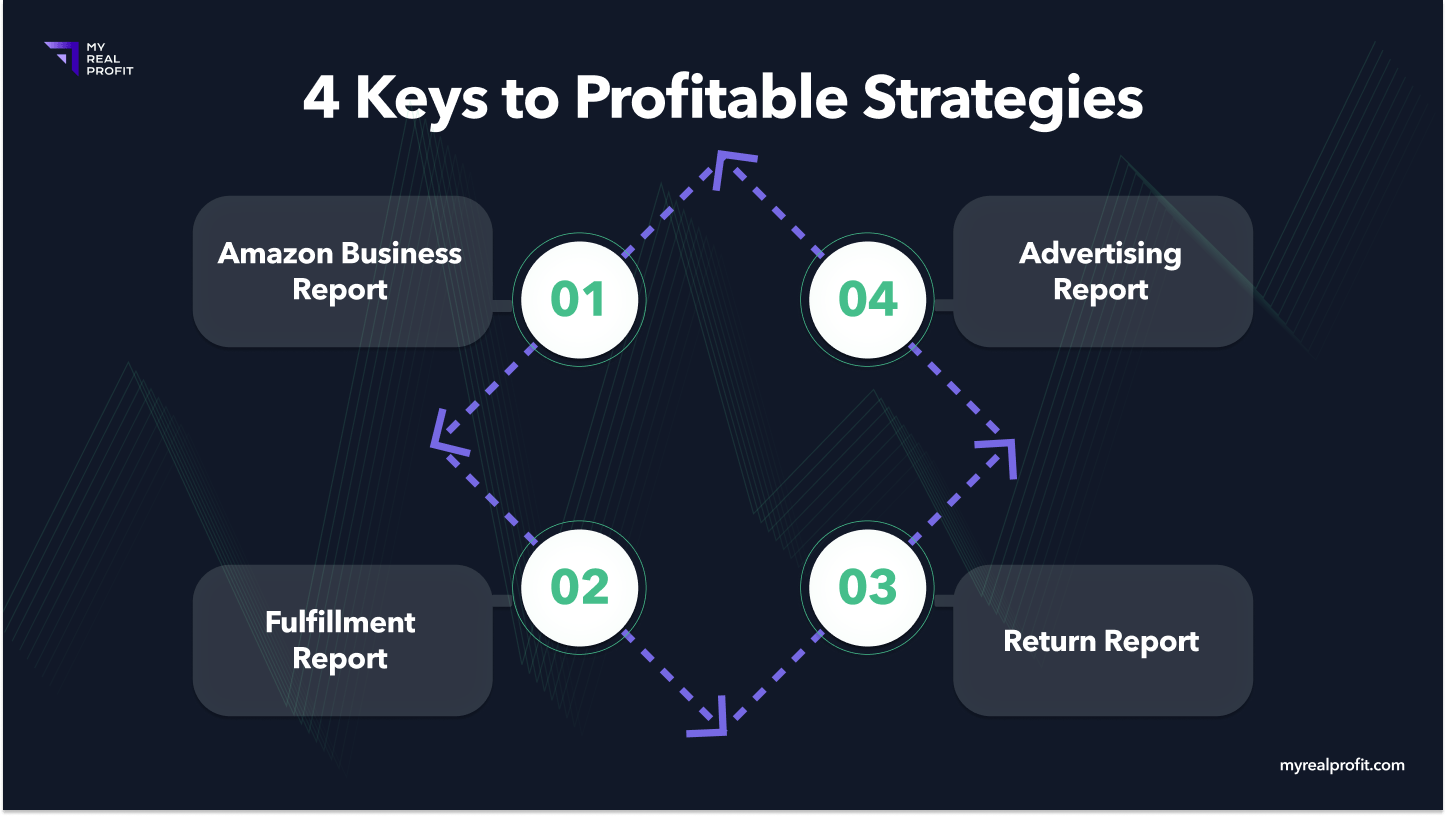
Compiling and analyzing Amazon business reports, fulfillment, advertising, and return reports in one place will allow you to identify any weaknesses and optimize your store accordingly. To optimize and develop a profitable pricing and advertising strategy, you must have complete and up-to-date data in each report. Inaccurate or outdated data can cause your plans to fail.
We have a solution that will automate all the reporting!
My Real Profit helps sellers automate Amazon reports analytics and displays all the essential data on the universal Amazon Profit Dashboard in real-time. The software tracks 70+ Amazon fees (FBA fees, storage fees, returns, PPC costs, etc.) and 30+ metrics (organic sales, TACOS, return rates, etc.) on an accrual basis to show the actual numbers of your business. Plus, with our pre-calculation technology, you’ll be able to predict all Amazon fees, even before they occur.
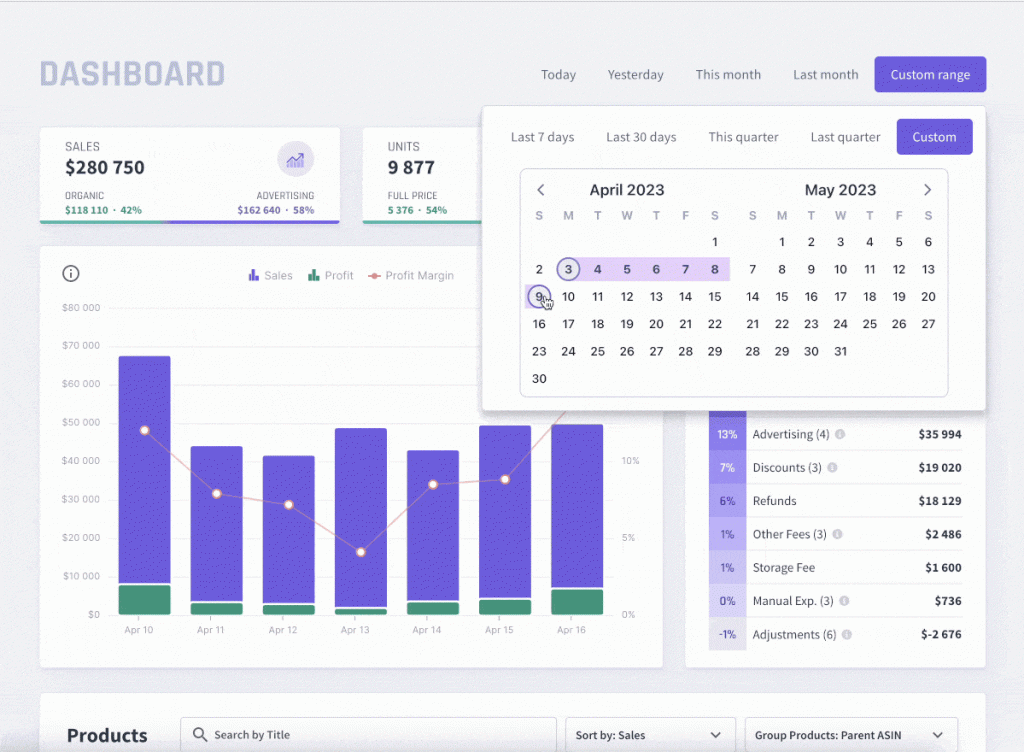
Use automated analytical software to track and align your marketing efforts with your financial goals and opportunities. This will allow you to spend more time growing your Amazon business while leaving the technical aspects to the experts.
Use this link to try the software for free for 14 days (no card required): https://app.myrealprofit.com/register
Conclusion
With Amazon Seller Central Reports, you will get invaluable insights into how your business is performing. Automated analytic software like My Real Profit simplifies reporting analytics and helps you discover real reasons why your Amazon business is growing or declining.
Make data-driven decisions, and be sure that your business is moving in the right direction and take advantage of opportunities for better performance. Try the automated service for free now to get the most out of your Amazon reports!


