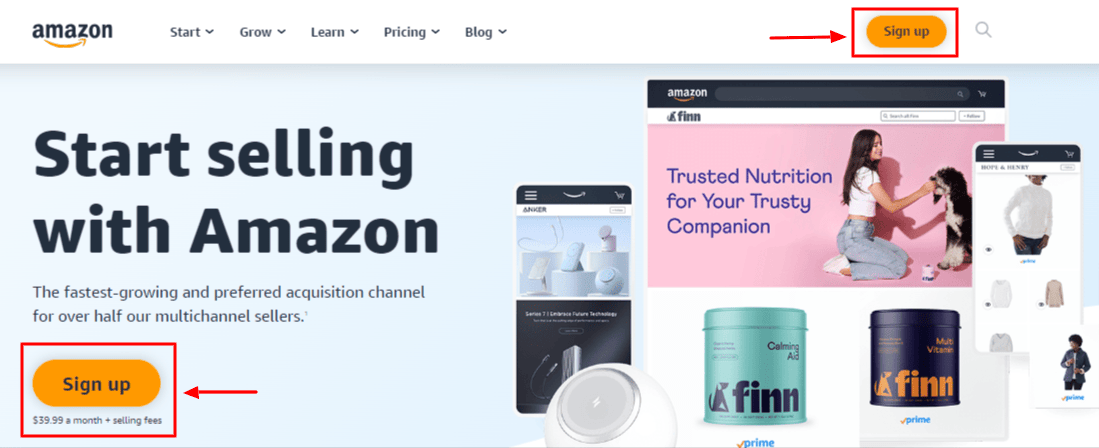With a market share of 37.65% in the U.S., Amazon is still in the lead as the largest e-commerce marketplace — and the perfect platform for sellers and brands to build a profitable e-commerce business. But, to leverage its power, you must sign up for an account on Amazon. In this blog post, you’ll learn how to create an Amazon seller account and the pitfalls you must avoid to get verified as an Amazon seller.
Considerations Before You Start Selling on Amazon
Before we get to opening a Seller Account, you need to lay the foundation upon which you’ll build a successful business on Amazon. Before setting up your Amazon seller account, let’s explore the key things you must consider.
Choose a Business Model
There are several business models at your disposal when selling on Amazon. Your chosen business model depends on your skills, resources, and business goals.
Reselling Business Models
Retail Arbitrage: Buying discounted items from retail stores and reselling them on Amazon for a profit. It’s a great way to become an Amazon seller and learn market trends with minimal investment, but finding the best deals requires time commitment. You’ll also work with tight profit margins, so you must stay on top of your expenses with an accurate analytical tool like My Real Profit Profit Calculator.
Online Arbitrage: It’s similar to retail arbitrage, but instead of sourcing products from retail stores, you’ll be sourcing from online marketplaces and reselling on Amazon. You’ll have a broader selection of unique products than retail stores, but you’ll need an understanding of online marketplaces and a tough skin to deal with competition from other arbitrageurs. On the upside, this model helps you hone your product research and sourcing skills that you can leverage in other business models.
Wholesale: This model involves buying products in bulk from manufacturers and reselling them on Amazon. It pairs well with Amazon FBA fulfillment. Wholesale has higher profit margins and offers scalability and brand-building potential. The trade-off is it needs a higher capital investment and more expertise in Amazon.
Brand-Building Business Models
Private Label: If you want to know how to become an Amazon seller with your brand, Private label is your answer. Here, you’ll sell products under a brand of your own making, including product design, sourcing, packaging, and marketing. Building a private label brand gives you control over branding and marketing, leading to higher profit margins and growth potential.
Private label model has a lot of moving parts, and juggling them can be daunting. My Real Profit transforms overwhelming Amazon data into a strategic asset that gives you a competitive edge. Our comprehensive software suite unveils hidden insights across key areas, including profitability, expenditure management, inventory optimization, advertising effectiveness, and market share analysis. Equipped with data-driven intelligence, you can stop guessing and start making informed decisions that give you a competitive edge.
Handmade: Selling handmade and unique products you’ve made. It’s ideal for creative individuals with unique products, such as crocheted apparel. You can create personalized products and build customer connections. The trade-off is the limited production capacity and marketing challenges to reach wider audiences since it mostly caters to niche audiences.
Other Models
Dropshipping: A question that most people ask is how to start an Amazon business with no inventory — Amazon Dropshipping is the answer. It involves partnering with a supplier who stores and ships products directly to customers after they order from your Amazon listing. You don’t hold inventory yourself. You don’t need a huge investment to start dropshipping on Amazon, which makes it ideal for testing new products. The minimal inventory management required makes it ideal for beginners with a limited budget. You’ll, however, be trading off profit margins and control over product quality.
Qualify for a Seller Account
Amazon has requirements you must meet to create an Amazon business account. You must have all these requirements ready before starting the registration process.
- Legal Business Entity: You must be a registered business entity, such as a sole proprietorship, LLC, or corporation, in an Amazon-accepted country.
- Valid Government-Issued ID: Provide a scan of your government-issued ID (passport or driver’s license) for verification. If someone else will be the primary contact person for your business, provide their identification documents.
- Tax Information: Share your tax identification number (TIN), like an Individual Taxpayer Identification Number (ITIN) or Employer Identification Number (EIN).
- Contact Information: Enter your valid business email address and phone number.
- Bank Account Information: Provide your bank account and routing number for receiving payouts.
- Credit/Debit Card: Have a valid, internationally chargeable credit or debit card for account verification and potential fees.
Choose Your Amazon Business Account Type
Once you’ve met the requirements to create a Seller Account, it’s time to choose the type of selling account you want. Amazon has two types of selling accounts: Individual and Professional. Let’s see how they compare:
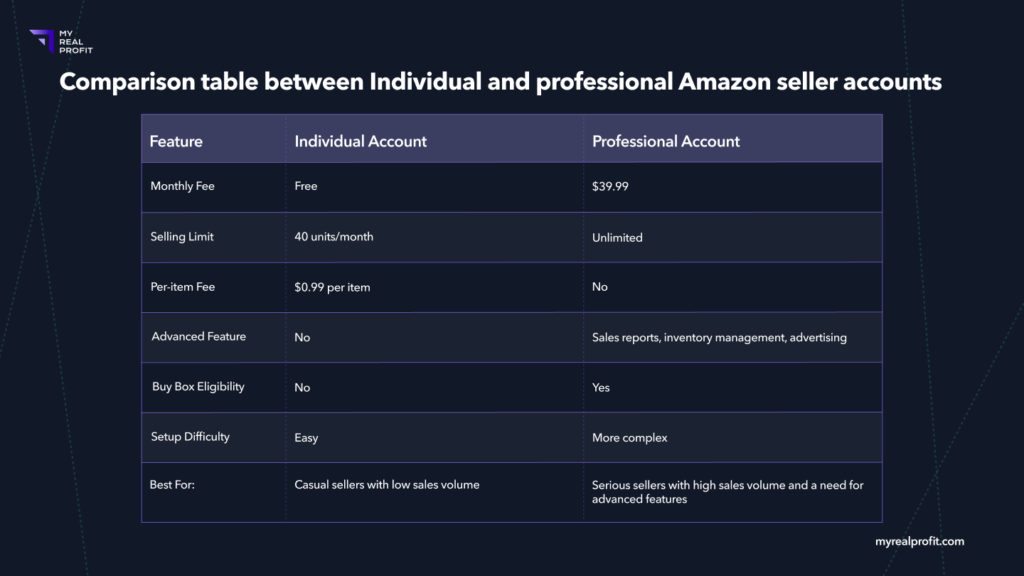
Step-by-Step Process of Opening an Amazon Seller Account
Once you have your ducks in a row, it’s time to start the registration process. This process has several steps, but it’s straightforward if you follow all the steps.
Step #1: Sign Up
- Go to sell.amazon.com.
- Click Sign up on the button in the top right corner or below the page title.
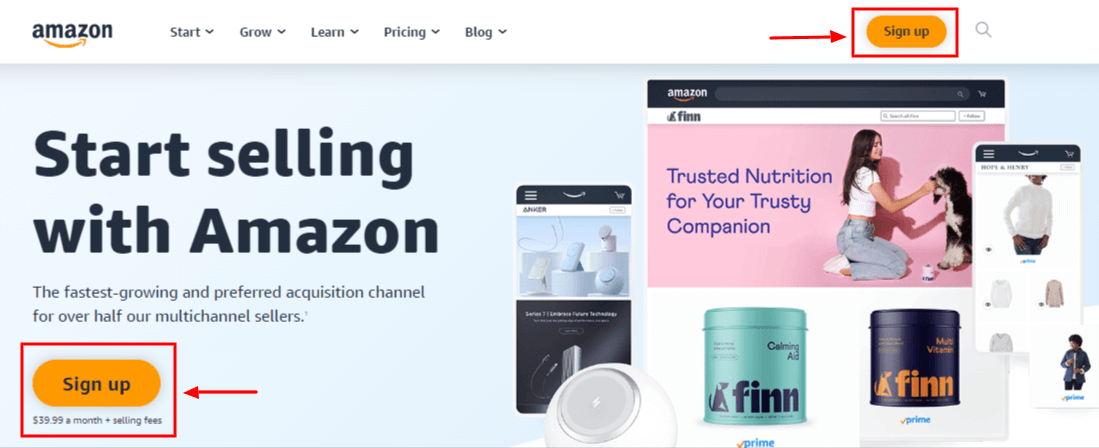
- Create a new Amazon account by filling in the details in the provided fields.
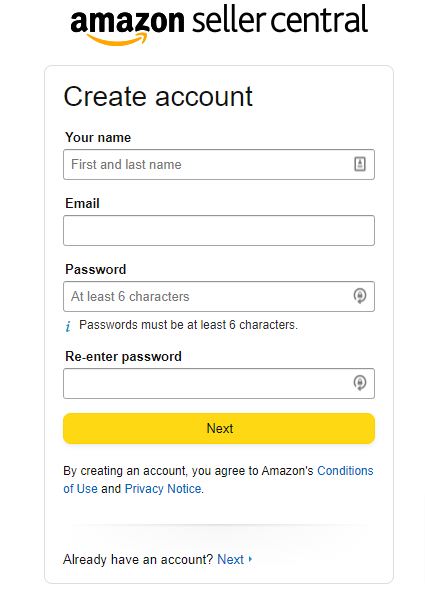
- Finish signing up by entering the OTP Amazon sends to your registration email.
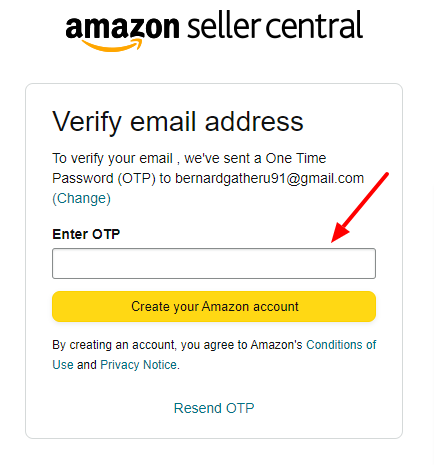
Step #2: Add Your Business Information
5. Provide your business location and type from each field’s drop-down menus.
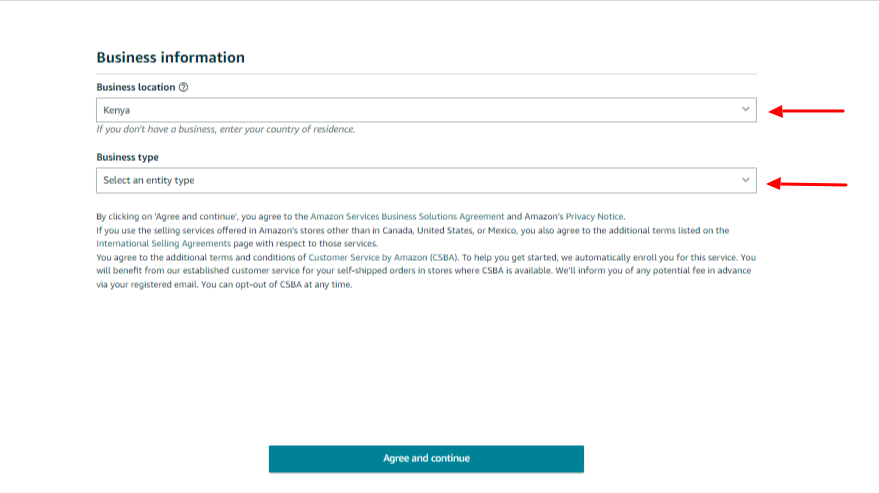
6. Click Agree and Continue.
7. If you choose No, I’m an individual as the business type, you’ll have to fill in your name exactly as it appears on your identification documents.
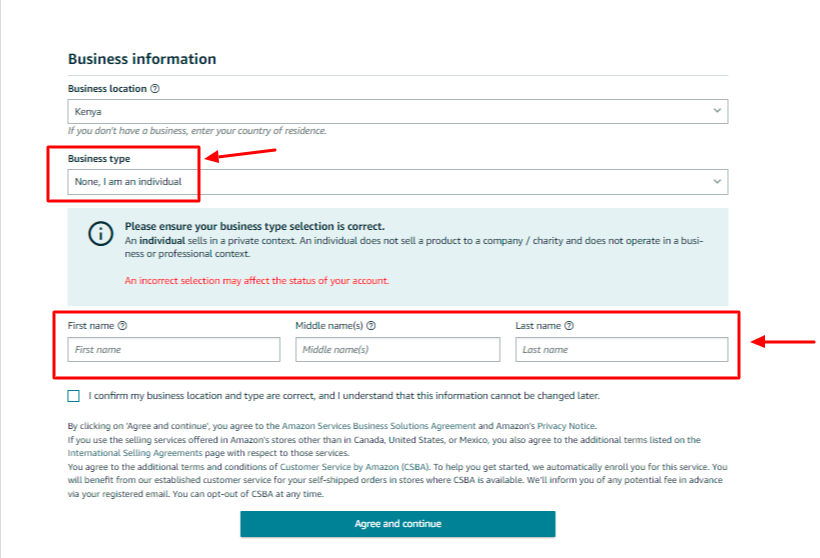
8. If you choose any other business type, you’ll get a prompt to enter your business name exactly as it appears in your business registration documents.
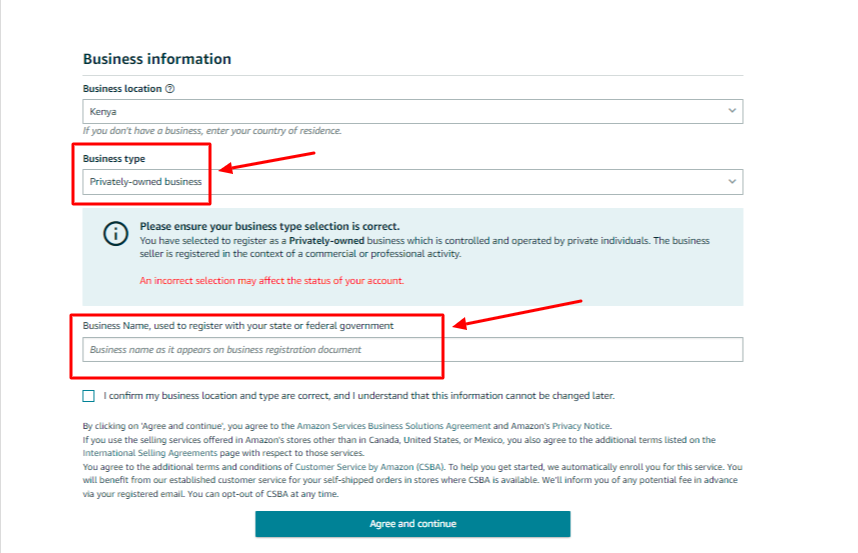
9. Click Agree and Continue.
10. Provide your business registration details on the next page.
Step #3: Enter Your Contact Details
11. Provide your contact details; if someone else is the primary contact, provide their contact information.
12. An SMS will be sent to the number you provide to verify it. Enter that pin to verify your number, then fill out the other fields on that page.
Step #4: Create Your Store
13. Create a store/brand name. This name cannot be changed later, so think it through and create a name that aligns with the future of your brand.
Step# 5: Provide Your Billing Information
14. Enter your business banking information and ensure the account name matches your registered business name. If you’re an individual seller, add a personal bank account with a name that matches the primary contact’s.
15. Read the requirements page and hit Continue.
16. Choose the account name from the provided business names.
17. Enter the bank’s country and wait as Amazon loads the accepted financial institutions in that country.
18. Select your bank and enter your banking details.
19. You’ll also be asked to verify your identity by uploading a bank statement and pictures of your identification document.
20. Wait to hear from Amazon on your account status
Common Mistakes to Avoid When Creating an Amazon Seller Account
As you can see, creating an account on Amazon is a lengthy process, increasing the odds of making mistakes that could get your registration request denied. Here are the common mistakes sellers make:
- Providing inaccurate or incomplete information: Double-check all details like IDs, tax information, and bank accounts for accuracy and avoid delays.
- Business not registered in an Amazon-accepted country: Ensure your business entity is registered in a country where Amazon operates.
- Mismatching details: Submitting documents with mismatched details will result in Amazon rejecting your Seller Account registration. Copy and paste details if you have to to ensure they all match.
- Uploading unclear or blurry documents: Your uploaded documents must clearly show all your details.
- Skipping identity verification: Be prepared to follow verification procedures and promptly respond to requests.
- Not having a valid payment method: Ensure you have an internationally chargeable credit card for verification and potential fees.
- Not reviewing terms and conditions thoroughly: Understand the legal implications and obligations before agreeing to Amazon’s seller agreement.
Can Amazon Suspend My Seller Account?
Yes, Amazon can suspend your seller account for several reasons. Most of these reasons boil down to Amazon protecting its integrity and maintaining trust with shoppers. Let’s see the reasons that could result in an account suspension.
Violation Of Amazon’s Policies And Terms Of Service (ToS)
During Amazon seller account sign up, you agree to adhere to Amazon’s policies, guidelines, and code of conduct. Violating any of these policies and guidelines puts you at risk of suspension. Sometimes, you might violate a policy unknowingly, but ignorance is no defense as far as Amazon is concerned. The best way to ensure you stay compliant is to familiarize yourself with all the policies and guidelines and update yourself on any changes. If you want to take action and it’s unclear whether it violates Amazon’s ToS, confirm before doing so.
Poor Seller Performance
Amazon uses several metrics to measure a seller’s performance on the platform. Some crucial metrics Amazon considers when assessing seller performance are order defect rate, late shipments, and customer feedback.
Amazon has a threshold that you must not exceed in these metrics if you want to stay in their good books. For example, your order defect rate shouldn’t exceed 1%, and the late shipment rate shouldn’t exceed 4%. You’ll be at risk of account suspension if you continuously exceed these thresholds. Another thing to consider is your customer feedback. If you’re constantly getting negative feedback, your product is subpar, and your Amazon business account will be suspended to protect shoppers from low-quality products.
Product Quality, Authenticity, And Guidelines
Amazon requires that products sold in the marketplace be high-quality. You should also have prior approval to sell restricted products and never sell prohibited products. Selling low-quality or counterfeit products will get your new Amazon account suspended. According to Amazon’s guidelines on product quality and authenticity:
- You can’t sell damaged products or products with missing parts
- You can’t sell products with a past expiration date
- You can’t sell used products as new
Selling restricted items without approval is another reason why Amazon suspends sellers. Some product categories aren’t open to everyone. You need permission from Amazon before selling the products in these categories. Listing a product in these categories without Amazon’s approval goes against the ToS and would automatically suspend you.
Prohibited products often get confused for restricted items, yet they’re quite different. While you can sell restricted products with Amazon’s permission, prohibited items are completely banned from the marketplace. Prohibited products include illegal items like drugs and counterfeit items. Selling these items on Amazon will get your seller account completely banned with no chance of getting reinstated.
Intellectual Property Rights Infringements
Amazon has a strict Intellectual Property Policy dictating that sellers should only sell a product if authorized for sale or resale. Sellers must also comply with all patents, trademarks, copyrights, and publicity rights. If you infringe on any property rights, your seller account will be suspended, regardless of whether you did it knowingly or unknowingly. You must always ensure your products aren’t subject to intellectual property rights; if they are, you should have the relevant approval to sell them.
Marketplace Manipulation And Abuse
Amazon expects all sellers to play fair. That’s why abusing the platform or trying to manipulate your performance metrics places you at risk of suspension. Here are the things Amazon considers as marketplace abuse and manipulation:
Cheating With Reviews
Cheating with reviews is a big no-no on Amazon, including failure to comply with guidelines when using product inserts, incentivizing reviews, buying fake reviews, or asking family and friends to buy your product so they can leave a positive review. Doing any of these will get you suspended on Amazon.
Listing Hijacking
Listing hijacking is the unethical practice of unscrupulous sellers selling a counterfeit or similar private-label product. The counterfeit goes for a much lower price, which makes the original product lose the Buy Box, and the counterfeit product shows up in the original product’s listing as another buying option.
As you can imagine, Amazon frowns upon listing hijacking because it breaks several of Amazon’s guidelines. Listing hijacking will get you suspended and possibly banned, so don’t do it.
Creating Multiple Accounts
Some sellers think they can outsmart the system by creating multiple accounts for the same product. Creating more than one account goes against Amazon’s ToS, and they have systems to weed out sellers with more than one account. If you sell the same item under more than one account created by the same person, Amazon will ban you once they’re on to you.
Final Thoughts
Amazon offers an excellent platform to break into e-commerce or scale a brand, but the Amazon seller account setup process can be intimidating, especially for someone without proper guidance. This blog post is your guiding beacon as you navigate the Amazon registration process. Once your business is up and running, My Real Profit will walk the journey with you — giving you detailed and accurate analytics that paint a clear picture of your brand’s performance, from profits, inventory, expenses, advertising costs, and ROI.